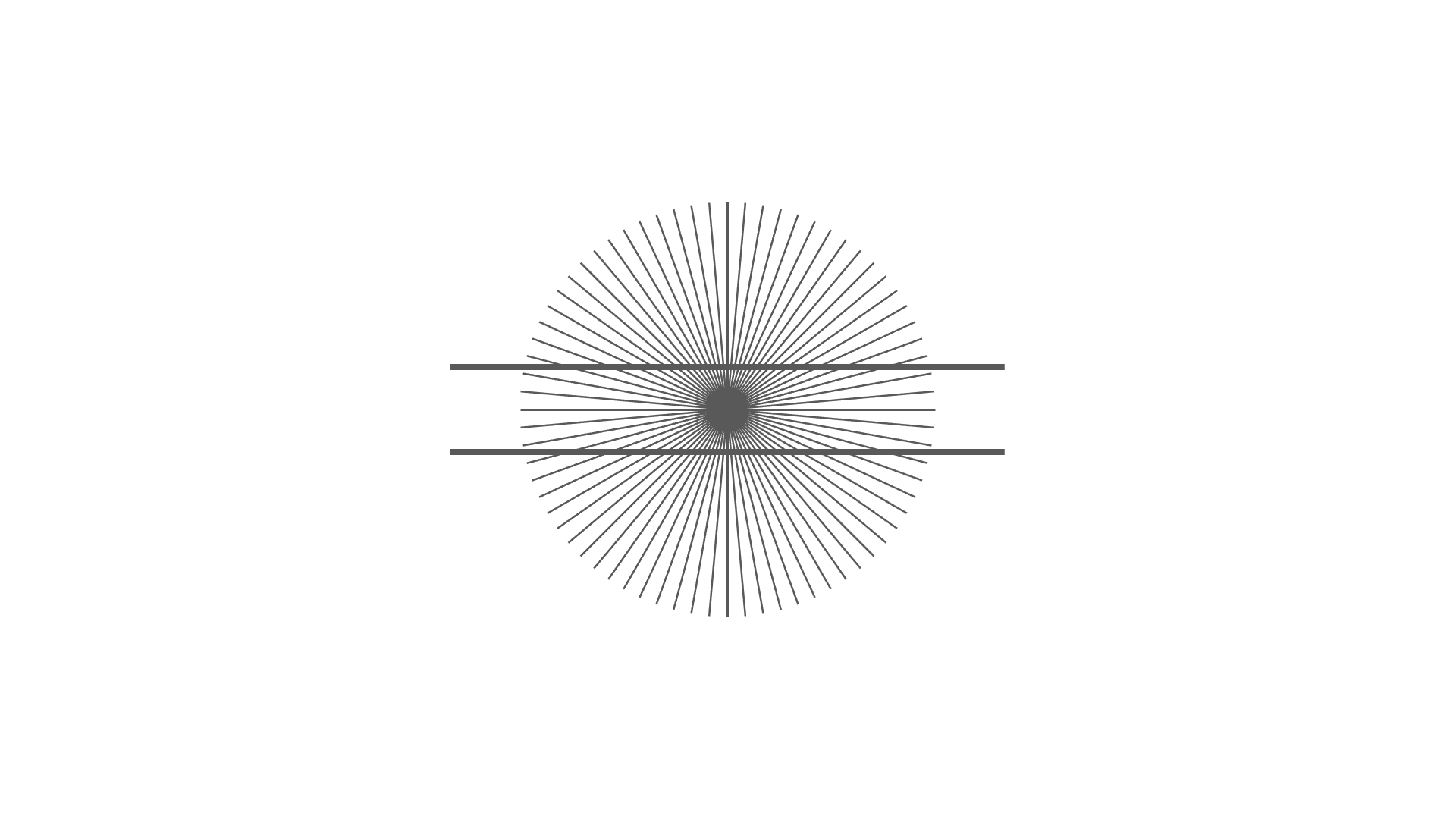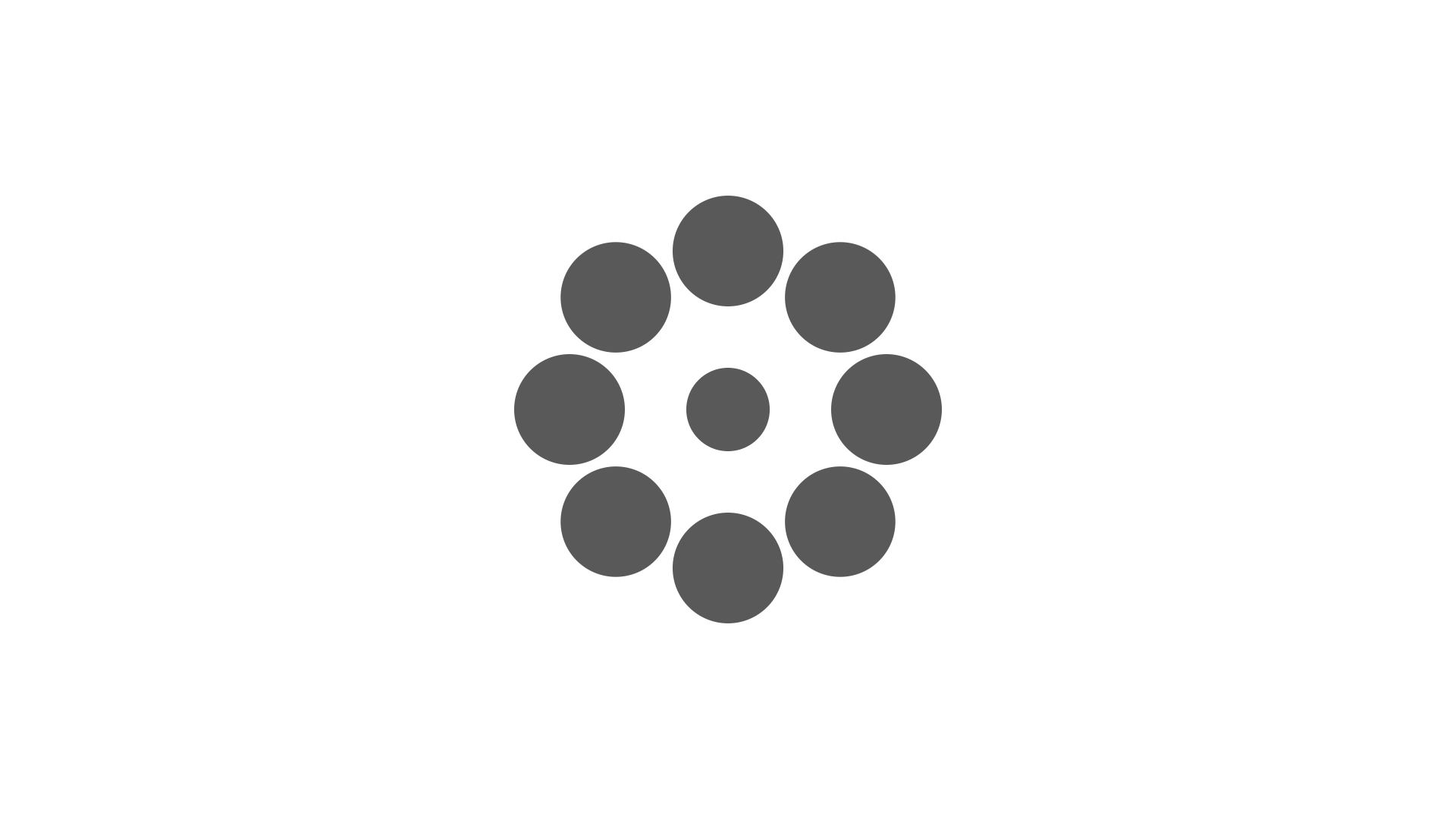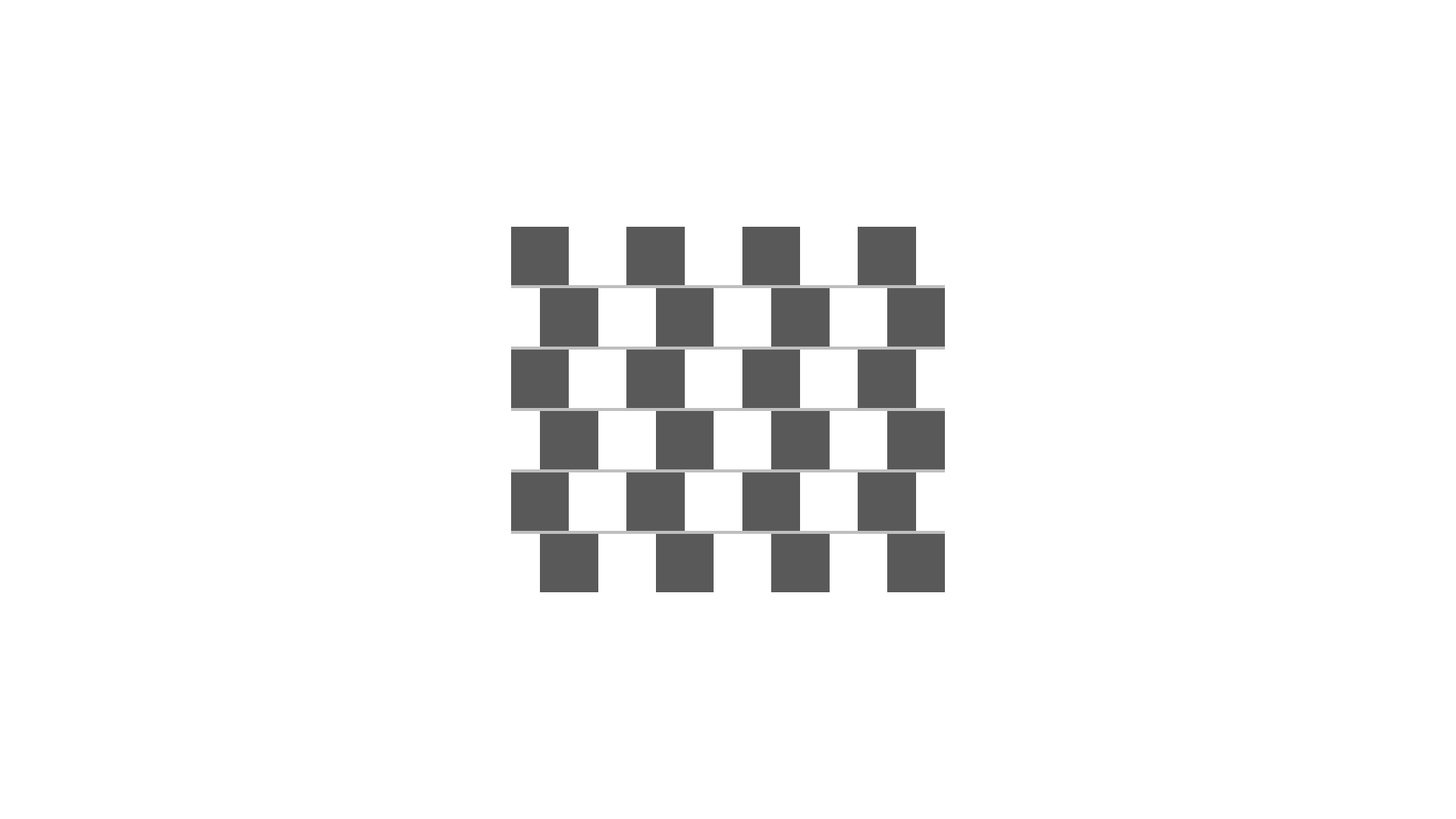This is an easy way to create the Hering illusion with PowerPoint. It takes about two minute.
How to make the Hering illusion (video)
This is a video of how to make it. If you are watching from a PC, you can change the playback speed by clicking on the “︙” button at the bottom right of the video.
How to make the Hering illusion (PowerPoint)
- Select “Shape” > “Line” > “Line” to draw a vertical line (length, color, and thickness as you like).
- Select the drawn line and press ⌘ (Ctrl key for Windows) and D to duplicate many shapes. (In the sample image, 18 more lines have been produced. (In the sample image, we have produced 18 more lines, for a total of 19 lines drawn with the original.
- Select the duplicated shapes one by one and go to “Format Shape” -> “Size” -> “Rotate” and set the values to 90° or less at equal intervals (in the sample image, I set each value from 90° to 5° in 5° increments).
- Select all lines except “0°” (the first line you created) and “90°” and duplicate them by pressing ⌘ (Ctrl key in Windows) and D. Then go to “Align” -> “Rotate” -> “Flip Left/Right”.
- Select all the shapes (it’s easier if you press ⌘ (Ctrl key for Windows) and A), then go to “Align” and “Center Left/Right” and “Center Top/Bottom”. (You can add or remove lines as you like. (You can add or remove lines as you like.
- Select “Shape” -> “Line” -> “Line” and draw a horizontal line (the length should be longer than “1” and the color and thickness should be different from “1”). (It can be vertical or diagonal.)
- Select the “Horizontal line created in 6” and duplicate it by dragging the mouse down while holding down the ⌘ (Ctrl key for Windows), Shift and D keys. (Adjust the height between it and “6” to your liking.
- Select the horizontal lines created in “6” and “7” and group them together.
- Select all the shapes and go to “Align” and then “Center Top and Bottom” to complete the process.
File
The images and PowerPoint files I created are placed below. Please feel free to use them (within the terms of use).
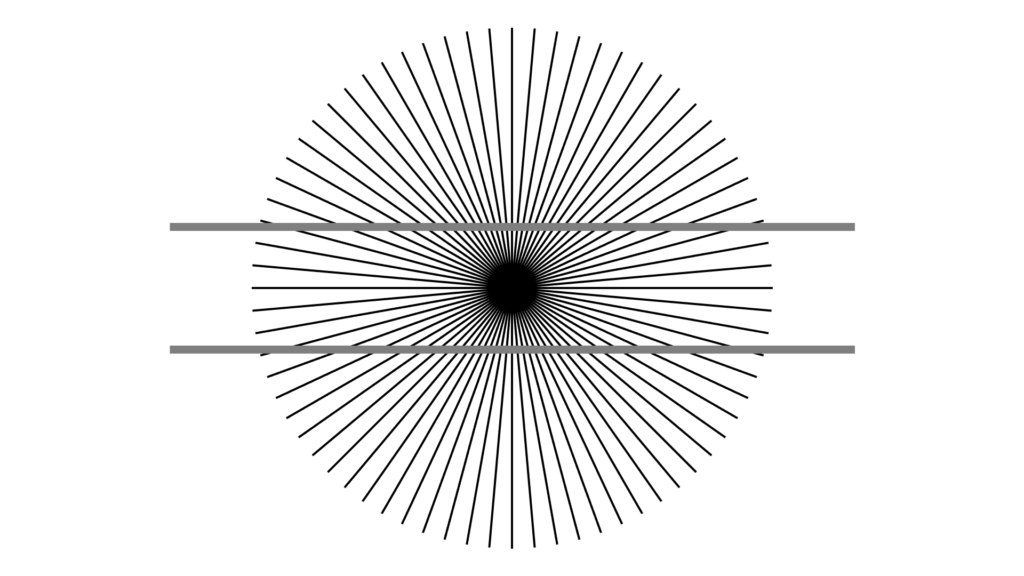
Reference
Hering, E. 1861. Beiträge zur Physiologie. I. Zur Lehre vom Ortssinne der Netzhaut. Leipzig: Engelmann.
https://books.google.co.jp/books?hl=ja&lr=lang_ja%7Clang_en&id=wxPMkbe_0SEC&oi=fnd&pg=PP33&ots=aXmLOnSebi&sig=C3RjVeUuB1SvIOjW-nRYw0tjdeU&redir_esc=y#v=onepage&q&f=false