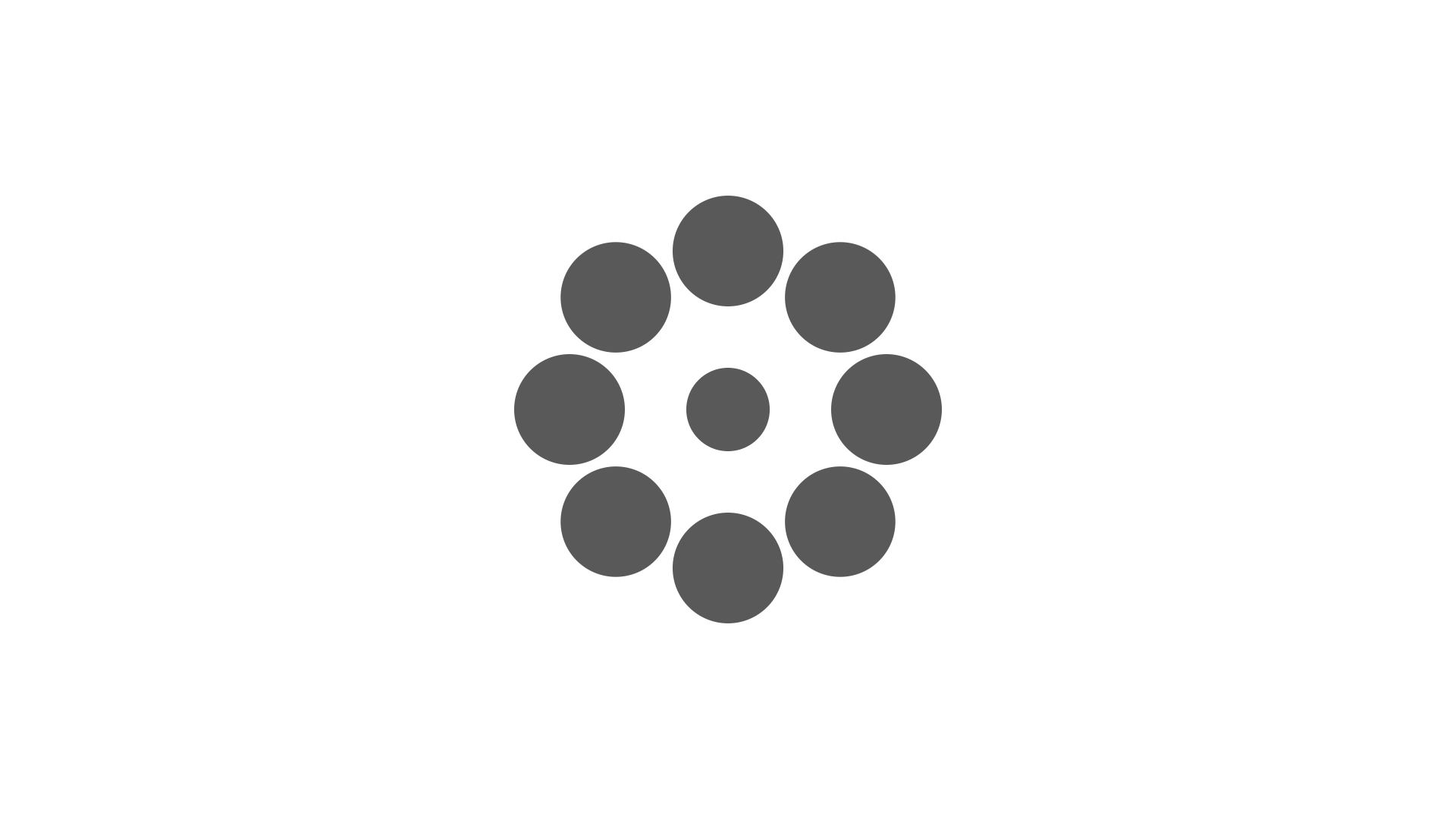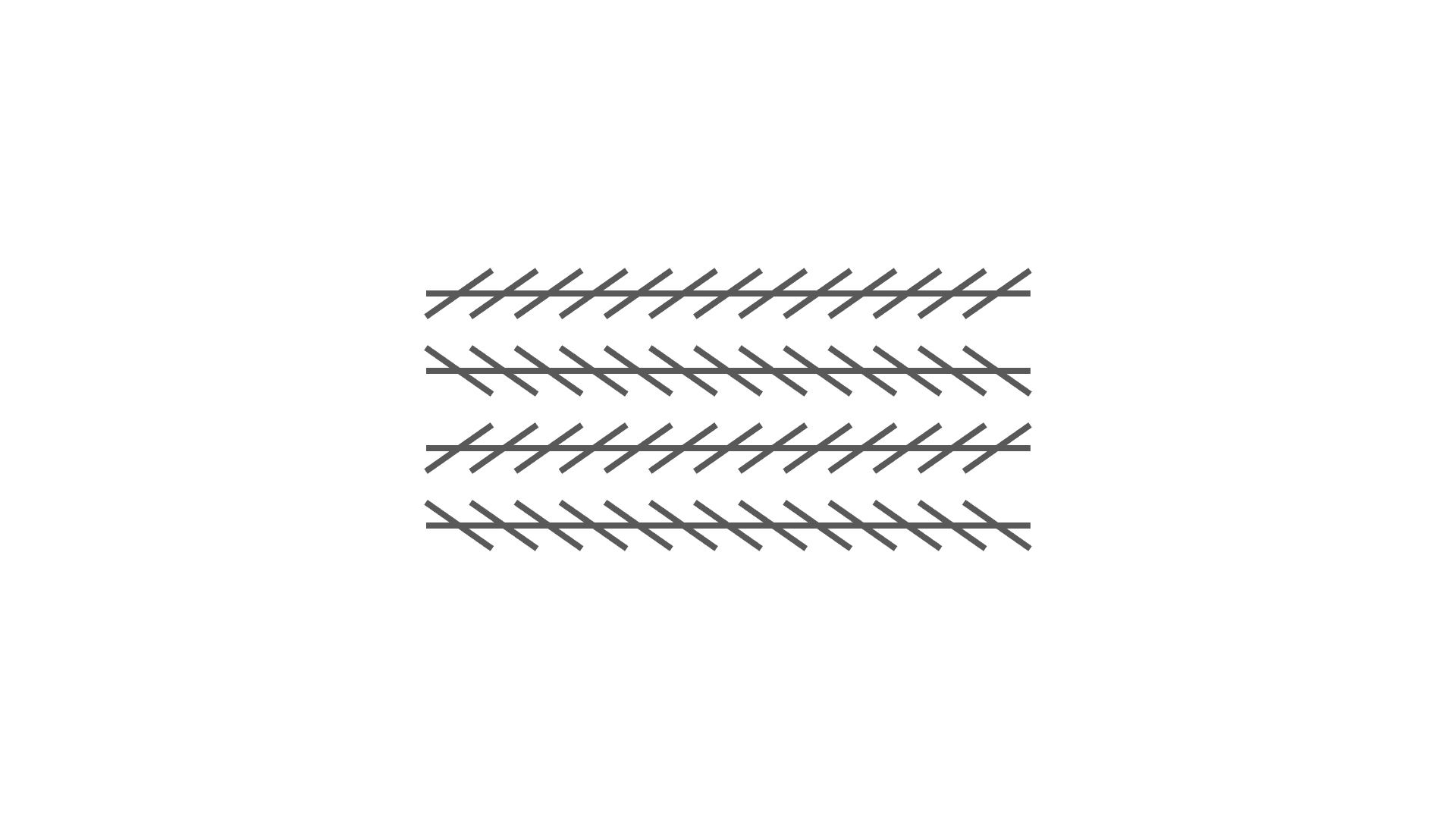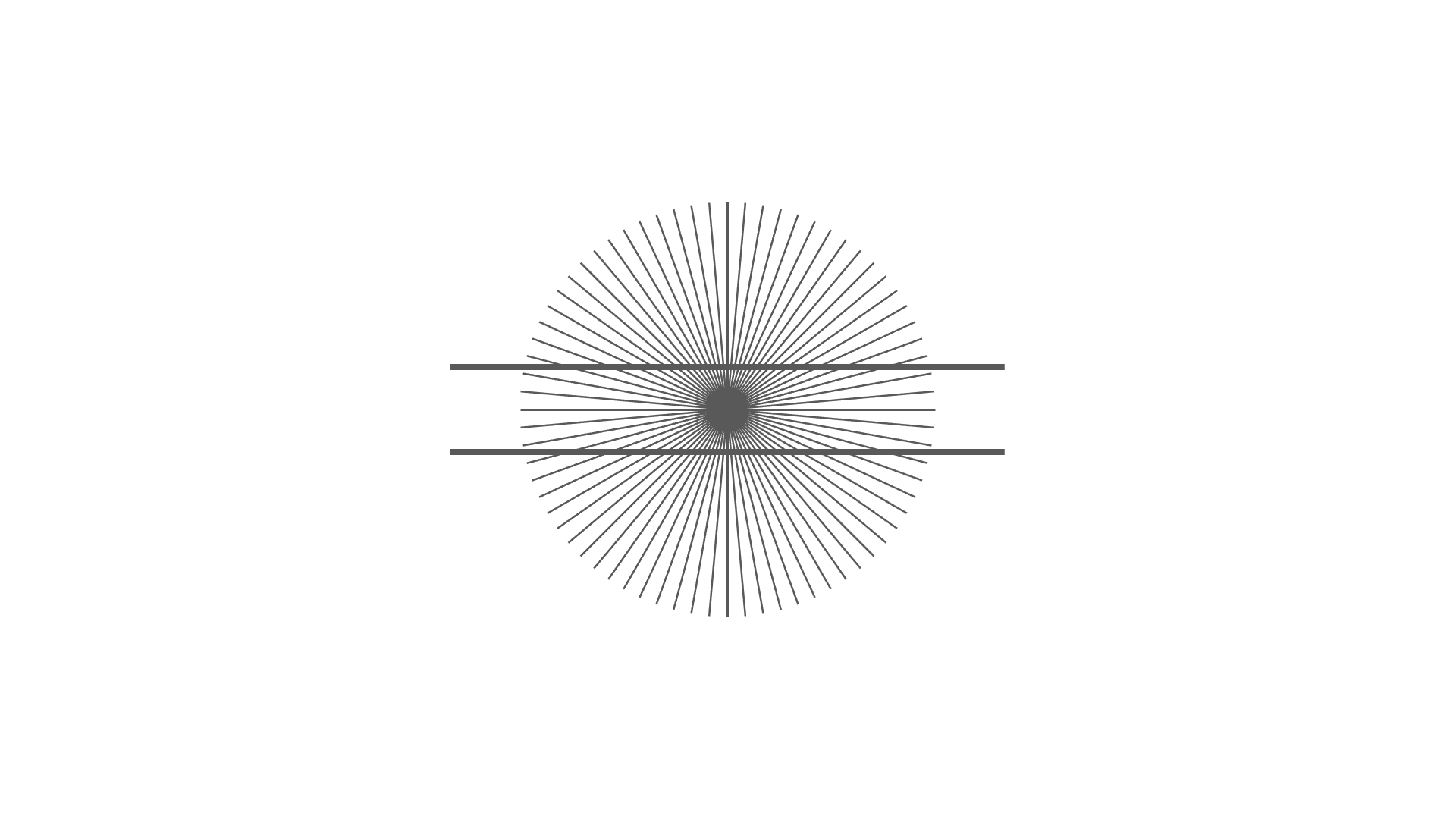This is an easy way to create the Ebbinghaus illusion (Titchener illusion) with PowerPoint. It takes about a minute.
How to make the Ebbinghaus illusion (video)
This is a video of how to make it. If you are watching from a PC, you can change the playback speed by clicking on the “︙” button at the bottom right of the video.
How to make the Ebbinghaus illusion
- Select “Shape” > “Basic Shape” > “Circle/Ellipse”, and drag the mouse while holding down the Shift key to draw a circle with an enlarged aspect ratio of 1:1. (You can set the color of the “Shape Fill” and “Shape Border” as you like.
- Duplicate the circle created in step 1 by pressing ⌘ (Ctrl key in Windows) and D to increase its size and place it to the left of the circle created in step 1.
- Group the circles created in “2” and “3” and duplicate three shapes by pressing ⌘ (Ctrl key in Windows) and D three times.
- Rotate each group to “45°”, “90°”, and “135°”.
- Select all the shapes and go to “Align” and then “Center Left/Right” and “Center Top/Bottom” to complete the process.
- If the surrounding circles overlap each other, try selecting all the surrounding circles and reducing their size. Alternatively, try increasing the distance between the shapes created with “2” and “3”.
- If you draw a smaller circle than the one created in step 1, you can create an underestimated version. Increase the number of surrounding circles according to your preference.
File
The images and PowerPoint files I created are placed below. Please feel free to use them (within the terms of use).
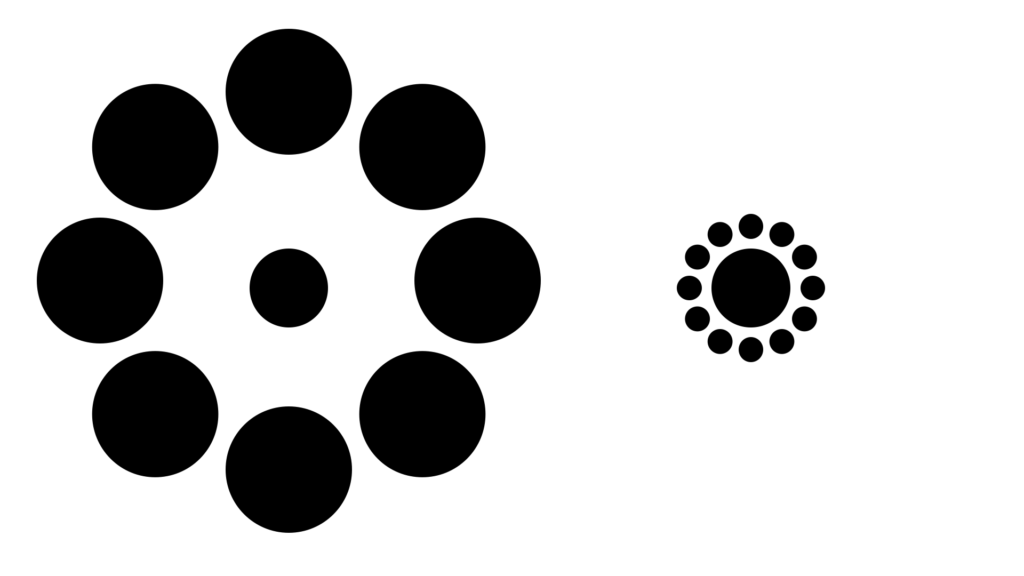
Reference
Titchener, E. B. (1901). Experimental psychology: A manual of laboratory practice, vol. I: Qualitative experiments. New York: The Macmillan Company.
https://ttu-ir.tdl.org/handle/2346/47057